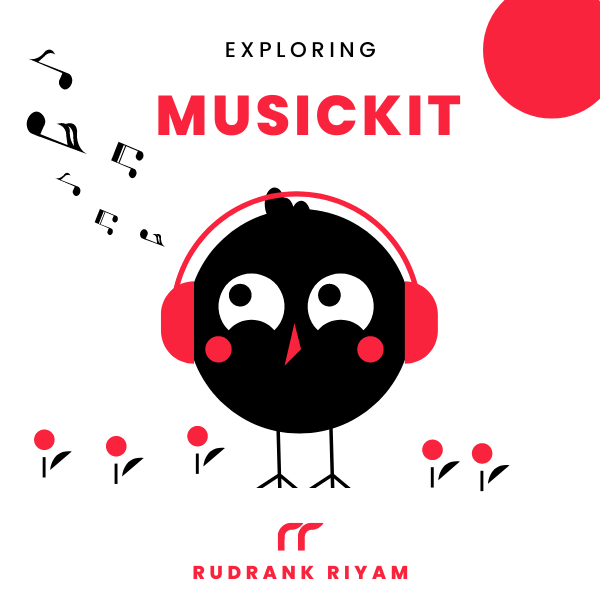Exploring MusicKit and Apple Music API
Unlock the full power of MusicKit & Apple Music APIs in your apps with the best guide! Use code musickit-blog for a limited-time 35% discount!
Exploring MusicKit
I wrote this book to fill in the gap for the documentation, filled with examples so that you do not have to spend time experimenting yourself.
I hope this book provides value to you and your app, and you enjoy working with MusicKit and integrating Apple Music into your app!
Use the discount code “early” for a massive 75% discount!
The first part of the series is on authenticating yourself as a developer of the Apple Developer Program. Earlier, it used to be a long process and was a pain. Now, with MusicKit, it is as simple as a checkmark.
Old Way
Summarising the older process -
- Register a new key with MusicKit service enabled.
- Use this key to generate a JSON web token.
- Send a header with the JWT for every Apple Music API request.
- For accessing the user’s library, generate a user token as well.
I found the whole process complicated and confusing. I tried my best to simplify the steps in the article Build a Music Chat iOS App Using SwiftUI, but it still felt like a lot of work.
New Way
All you’ve to do is check MusicKit under Services for your bundle identifier.

That’s it.
No private key.
No JWT.
No developer token or user token. They’re automatically generated.
I find it a fantastic improvement. We don’t have to worry about tokens anymore and instead focus on using the new APIs instead.
Exploring MusicKit and Apple Music API
Unlock the full power of MusicKit & Apple Music APIs in your apps with the best guide! Use code musickit-blog for a limited-time 35% discount!